Plugin entry:
The plugin starts with www.dream-multimedia-tv.de as Start(Home)page.
You can set new start page in the Web Browser - Menu.
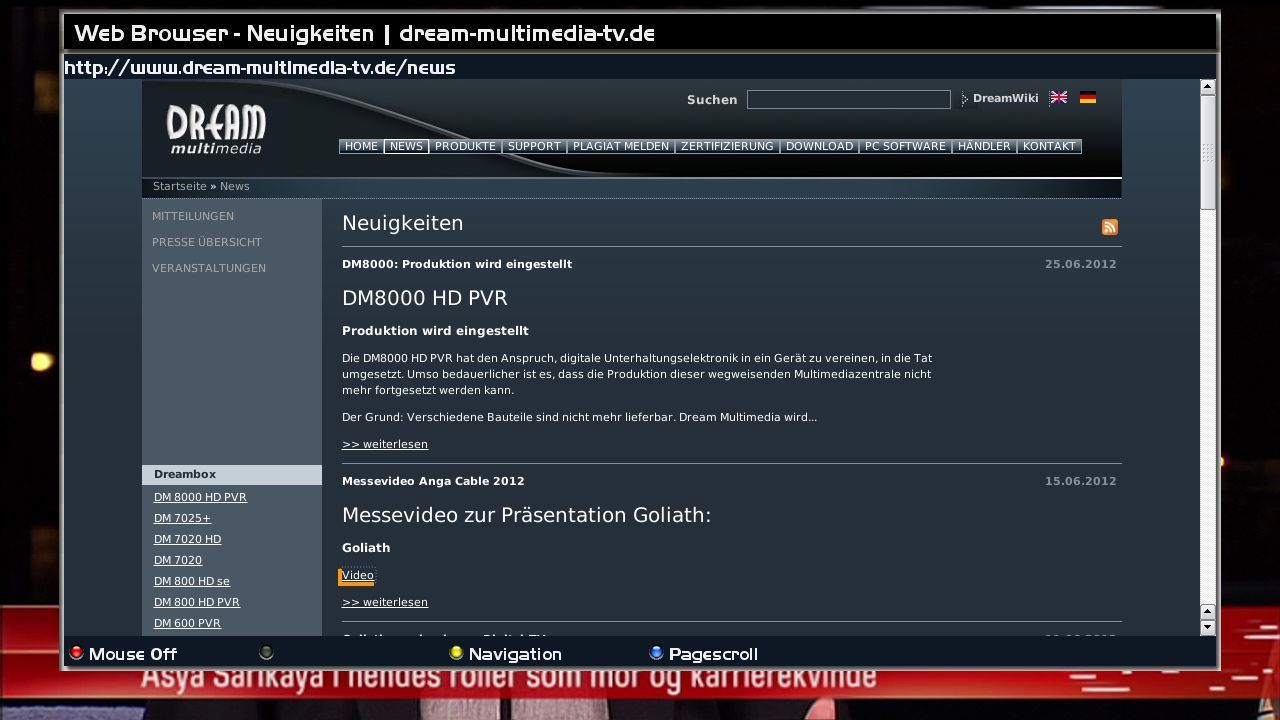
Collord buttons changes button functions.
Red button changes: Mouse on/off
If you want to use the mouse, yellow button has to be on Navigation.
Use OK button to enter a link.
Yellow button changes: Arrow buttons
Navigation on. Use the arrow buttons to move a marker from link to link.
Scroll mode: You can move page up/down and left/right.
Blue button changes: Bouquet buttons +/-
Can be used to: Scroll the page up/down or used to Zoom page in or out.
A shot showing status label in the lower right corner indicates button status.
Menu button: Web Browser - Menu
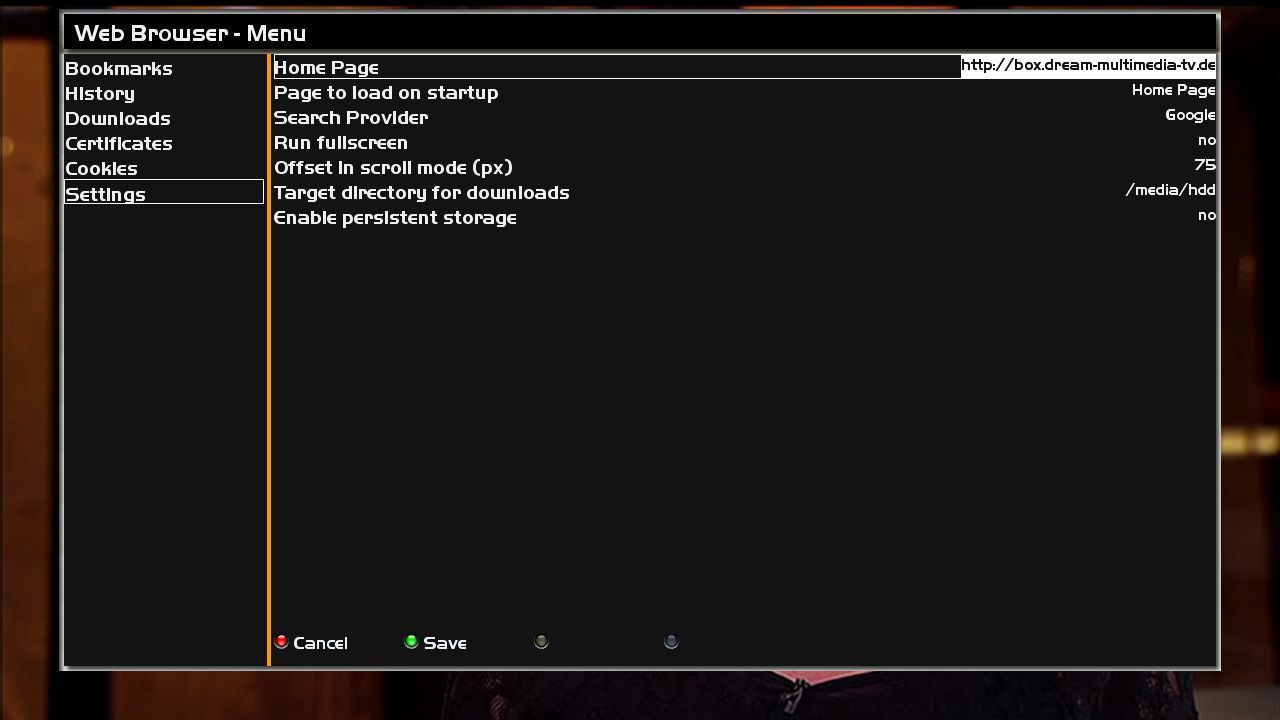
Make your Settings and add Booksmarks, View and delete History, Downloads, Certificate and Cookies.
Right site: Use Arrow buttons up/down
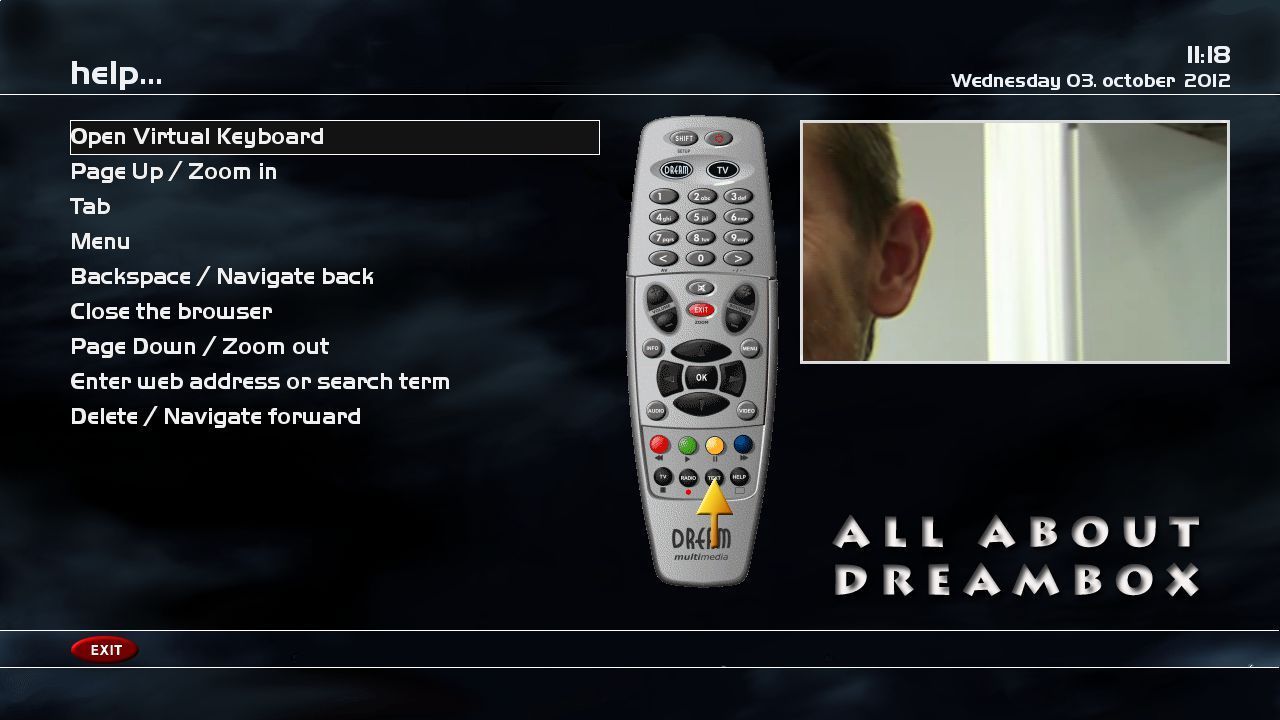
Plugin developer: Dream-multimedia
[Location: Main menu]
Using own screens
Debate - Home - Pre-installed in OE2.0 images

0 comments:
Post a Comment