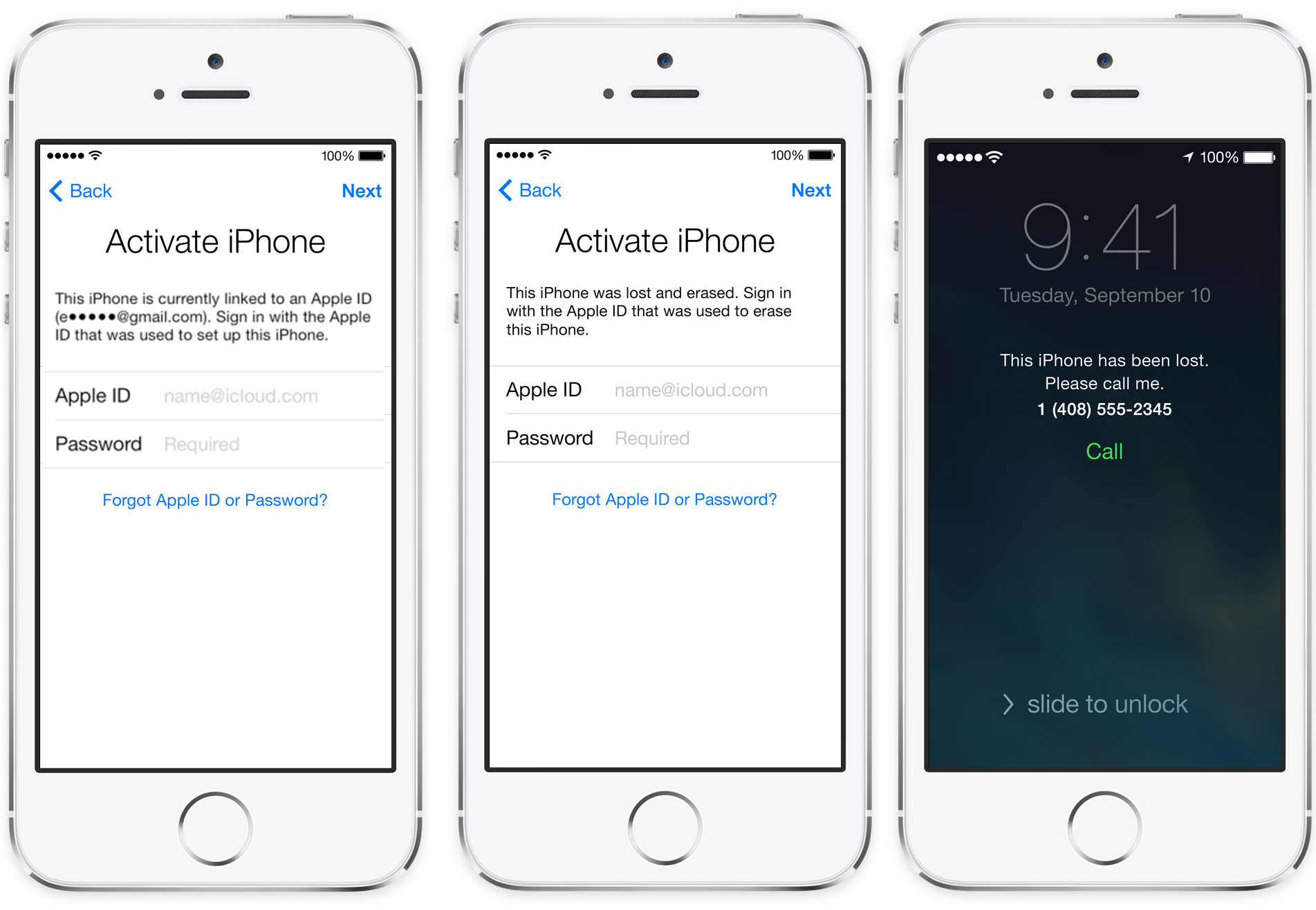Vodafone has recently launched new k3772 a 7.2mbps modem in various countries, k3772 has having a new IMEI series which support to Huawei new algorithm to generate the unlock codes so you can use our online Huawei code calculator to generate the codes for free. Unlocking of Huawei K3772 is very simple just go ahead, follow the below procedure and unlock your modem for free
- First of all connect your modem properly( Read :- How to connect your modem properly )
- Then Download Mobile Partner Dashboard.
- Install/Flash Dashboard into the Modem(Read:- How to Flash Dashboard In Huawei Modems )
- Now Generate Unlock Code using Huawei code calculator (Read :- How to generate Unlocking Codes For Huawei Modems )
- Then Download Huawei Code Writer.
- Open Huawei Code Writer And Select on “Please Select The COM Port” and you can see on pop-up window Then Click On Detect And select the port From The Window Then Click OnAccept.
- Now Click on Unlock Modem It will Ask To Enter Unlock Code then Enter it and Click On OK.
- You are Done